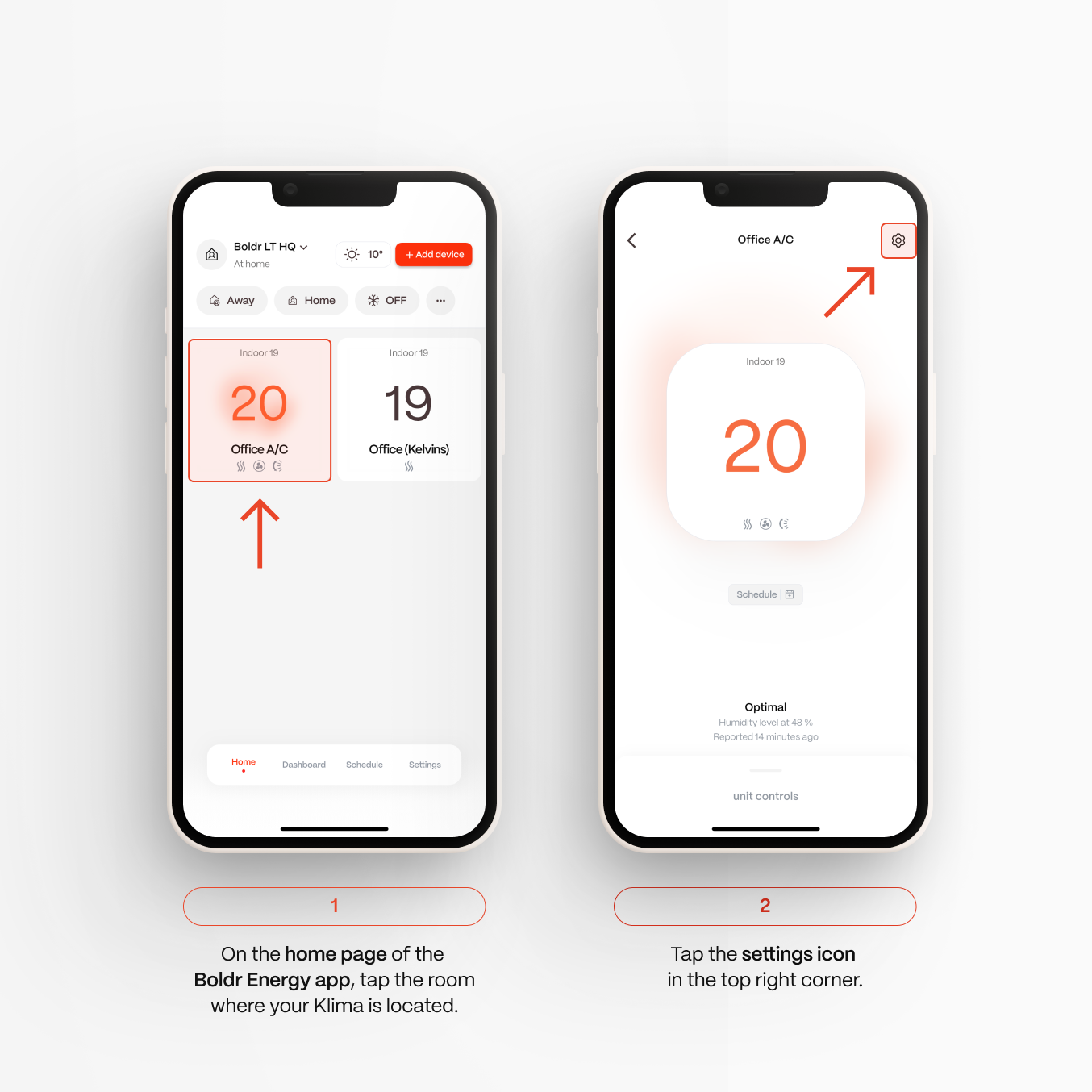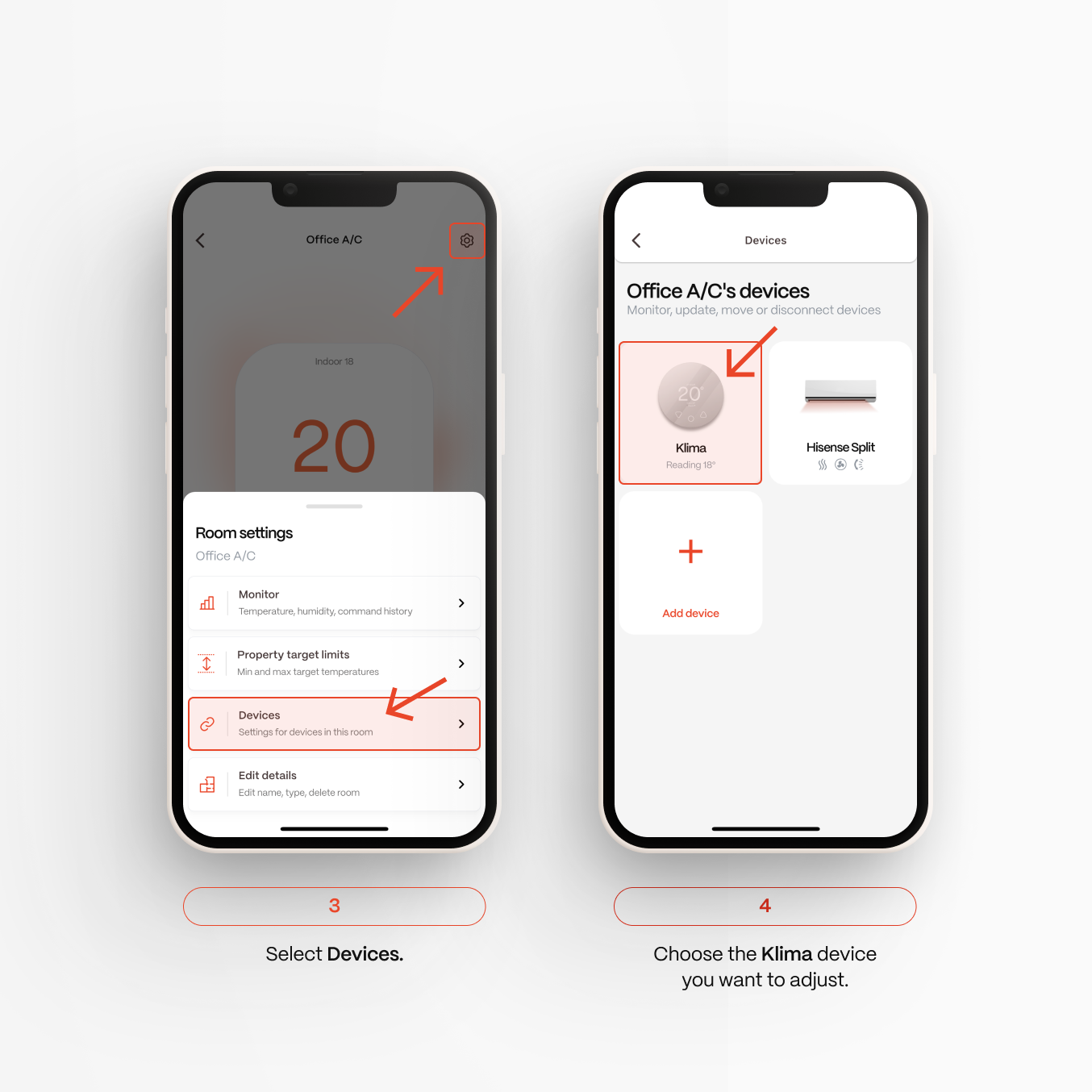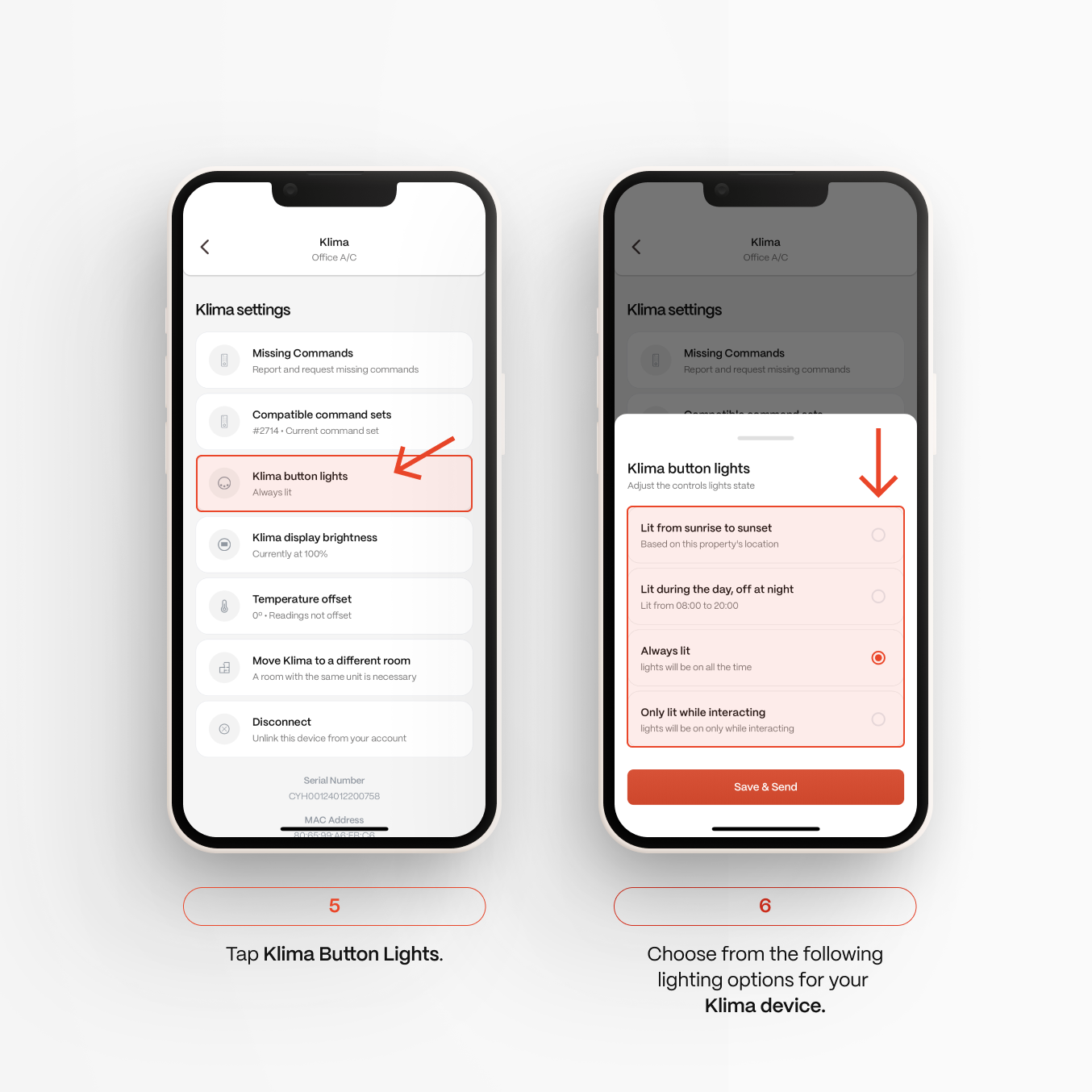In this guide we’ll cover how you can easily adjust the lighting level of The Boldr Smart Thermostat buttons.
Whether you prefer them to always stay lit, turn off at night, or only light up when in use, the app gives you full control.
You can also set up automations to have the lights adjust automatically based on the time of day - eliminating the need for manual changes.
Method 1: Adjust Through Settings
1. Open the Boldr Energy app.
2. Tap on Settings on the bottom right corner.
3. On the Settings page, click Devices.
4. Select The Boldr Smart Thermostat device you want to adjust.
5. Tap The Boldr Smart Thermostat Button Lights.
6. Choose from the following options to adjust:
- Lit from sunrise to sunset: Button lights are on during daylight hours.
- Lit during the day and off at night: Lights stay on from 8 AM to 8 PM and turn off at night.
- Always lit: Button lights remain on at all times.
- Only lit while interacting: Lights turn on only when you press a button on your device.

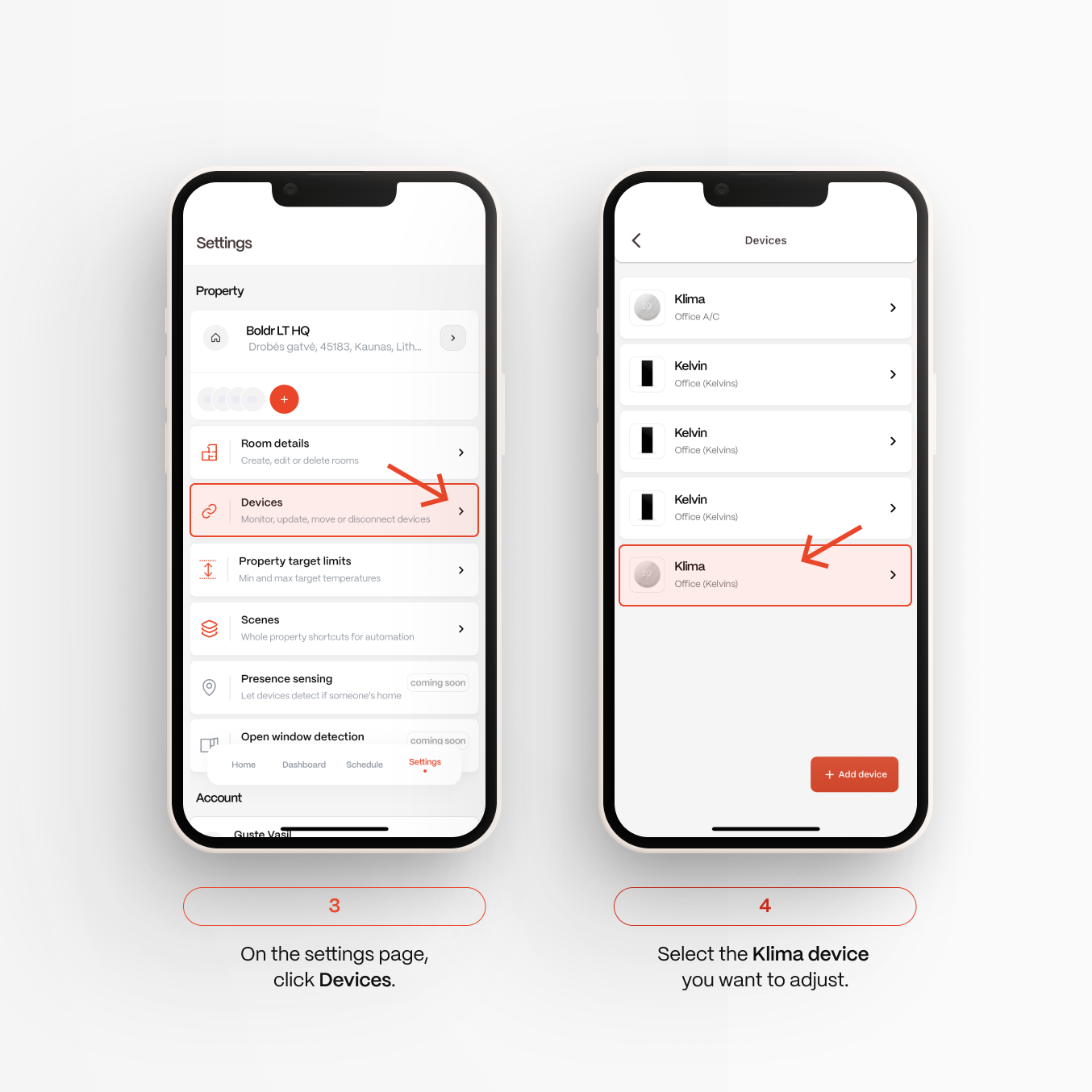
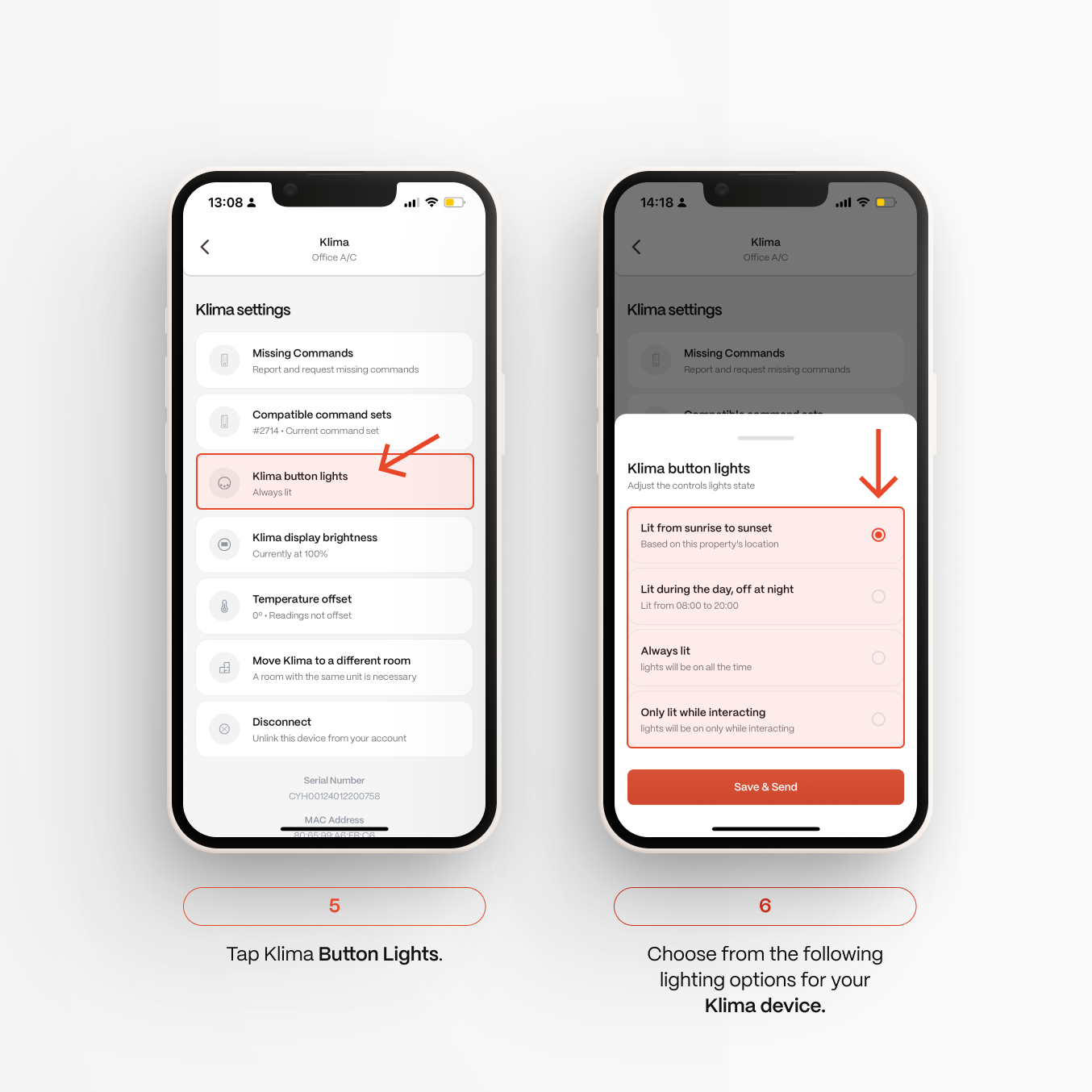
Method 2: Adjust Through the Home Page
1. On the home page of the Boldr Energy app, tap the room where The Boldr Smart Thermostat is located.
2. Tap the settings icon in the top right corner.
3. Select Devices.
4. Choose The Boldr Smart Thermostat device you want to adjust.
5. Tap The Boldr Smart Thermostat Button Lights.
6. Choose from the following options to adjust:
- Lit from sunrise to sunset: Button lights are on during daylight hours.
- Lit during the day and off at night: Lights stay on from 8 AM to 8 PM and turn off at night.
- Always lit: Button lights remain on at all times.
- Only lit while interacting: Lights turn on only when you press a button on your device.